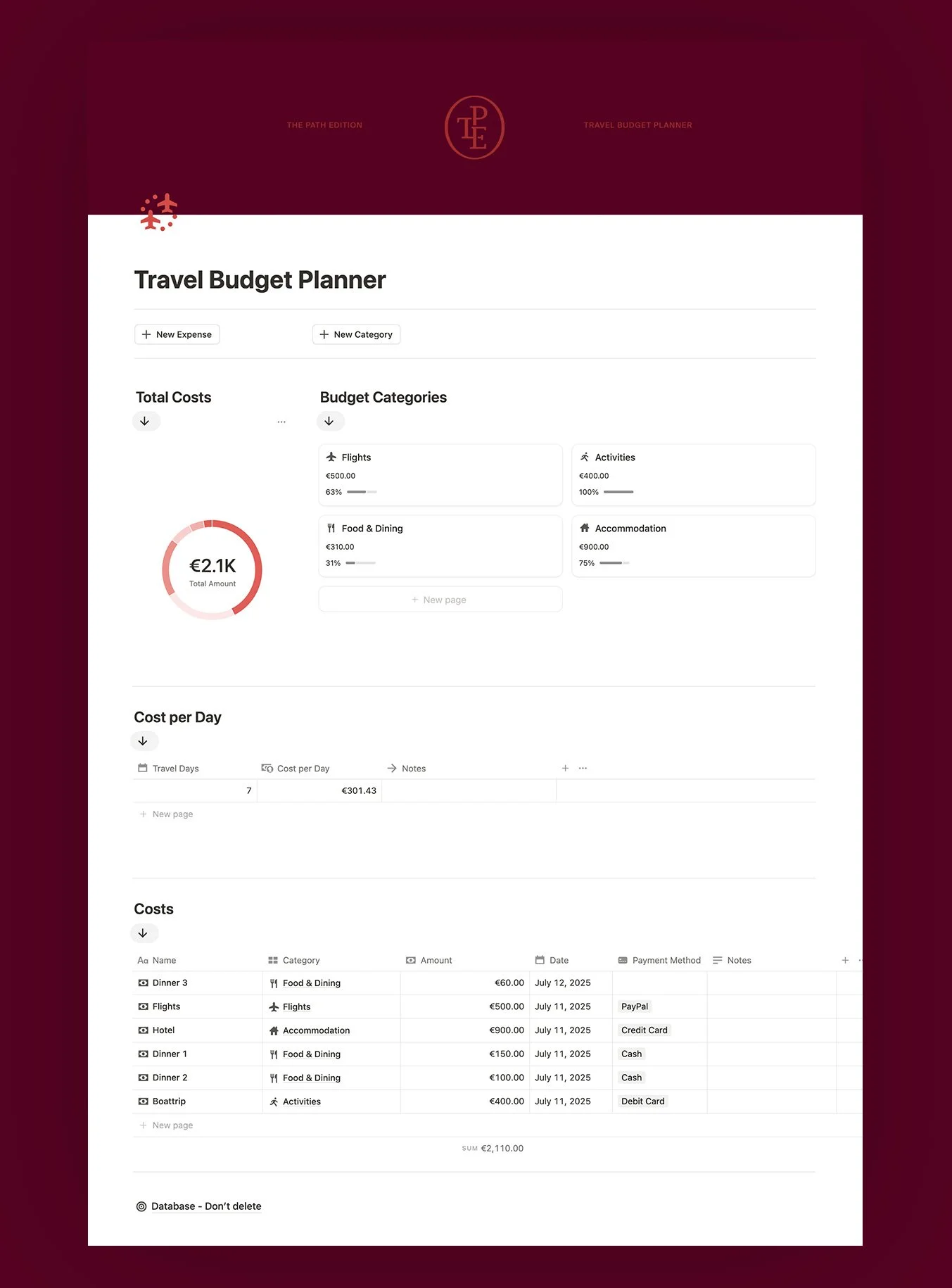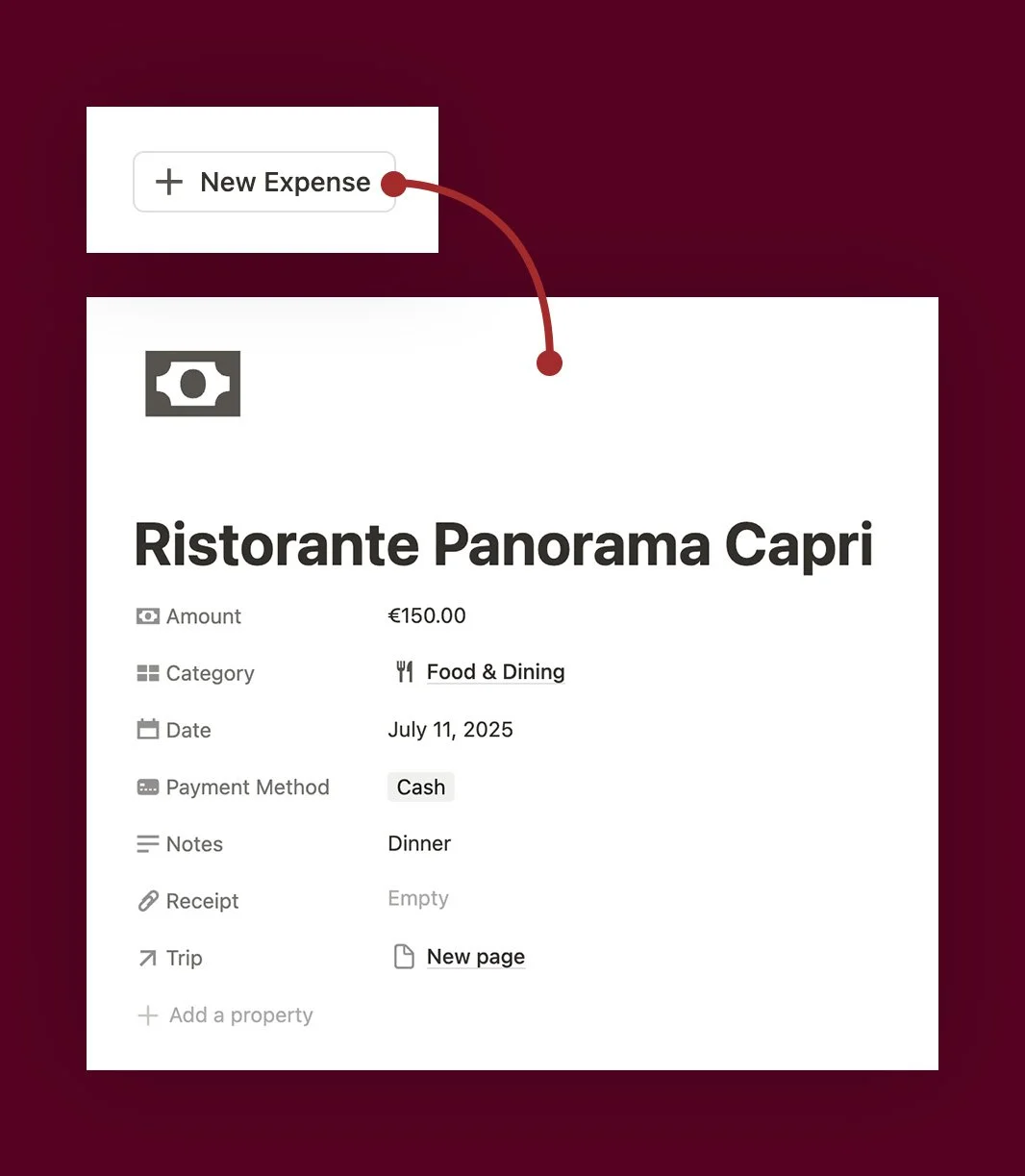Travel Budget Planner Notion Template: The Velvet-Smooth Way to Keep Trips Solvent
Why run the numbers before you run away
Travel should feel like a lungful of salt air, not an avalanche of “how much did that cost?” A dedicated Travel Budget Planner in Notion turns the price fog into crisp alpine clarity:
Confidence – every sunrise already paid for.
Choice – bump to lie-flat or book the Amalfi ferry?
Control – spot overspend early; tighten or treat accordingly.
1. Meet the Template – an Espresso-Shot Tour
At the top sit two mighty buttons—New Category and New Expense—feeding three feather-light dashboards:
Budget Overview
What it shows: Progress bars + % of budget used
Why CEOs love it: Instant runway visibility
Cost per Day
What it shows: Total spend ÷ travel days
Why CEOs love it: Breakeven in one number
Expense Ledger
What it shows: Line-by-line receipts
Why CEOs love it: Audit-friendly & crystal clear
Tip: Duplicate the database for every journey, then archive once wheels-down.
2. Step-by-Step Tutorial
2.1 Set Up Categories First
Click New Category.
Name it – Flights, Accommodation, Food & Dining, Activities (four are pre-loaded; add Spa Rituals if that’s your scene).
Drop in a Planned Budget: e.g., €700 for flights.
Watch Notion generate a progress bar and percentage dial.
2.2 Itemise Life with New Expense
Every cost—hydrofoil ticket, rooftop Negroni, Vespa rental—deserves its own card.
Once saved, the entry trickles into the Expense Ledger, the Overview bars, and the Cost-per-Day widget—Murano-glass transparency in motion.
2.3 Dial in Cost per Day
Enter Travel Days (say, 7). The template divides planned spend by days, gifting a single tactile number.
Compare it to island benchmarks (ask ChatGPT: “Average mid-range daily budget Capri June 2025”). Shorten or stretch your stay until the figure purrs.
3. Six CEO-Level Budget Hacks
Pre-load the FX spread – add 1 % to every foreign card payment. Reality hurts less than surprise.
Track deposit vs balance – two expense lines, one category; clarity on cash-flow.
Bookmark discount windows – Tuesdays 16:00 CET for transatlantic fare dips.
Leverage tiered credit – business-class upgrade offers only count if budgeted.
Map carbon costs – embed a CO₂ calculator for each flight; align with your green promise.
Lock walls on mobile – Notion’s synced block turns the dashboard read-only; drunken edits prevented.